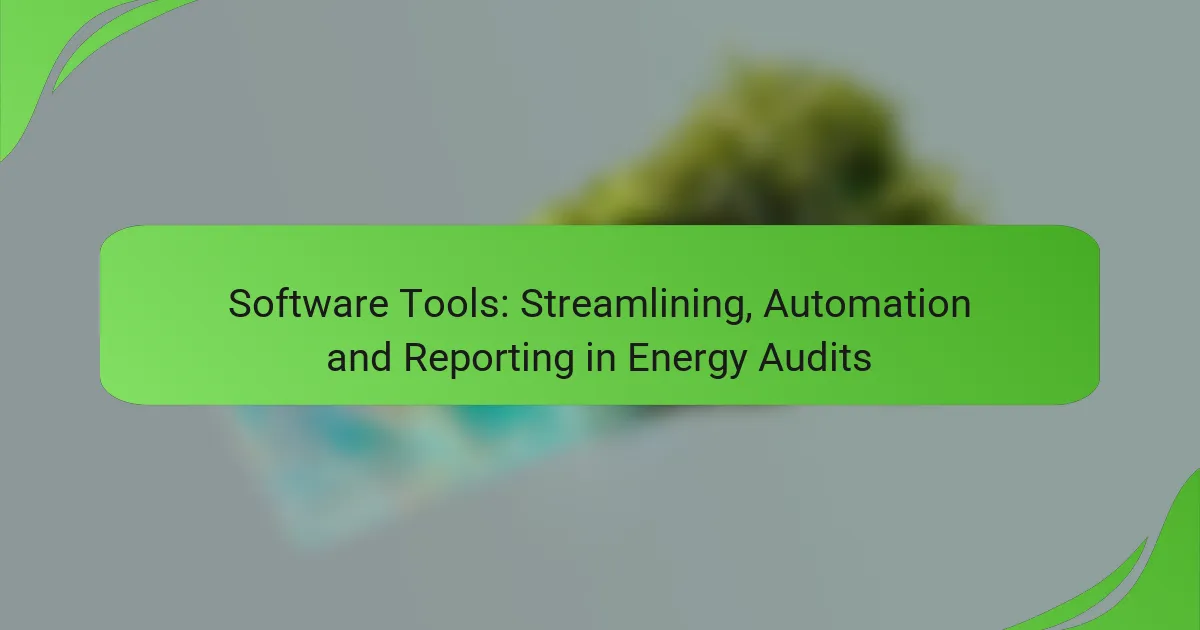In the realm of energy audits, software tools play a crucial role in enhancing efficiency and accuracy. By automating data collection and streamlining reporting, these tools facilitate quicker analyses and more precise assessments. Essential features such as customizable templates and data visualization further improve clarity and compliance, ultimately leading to actionable insights for energy management.
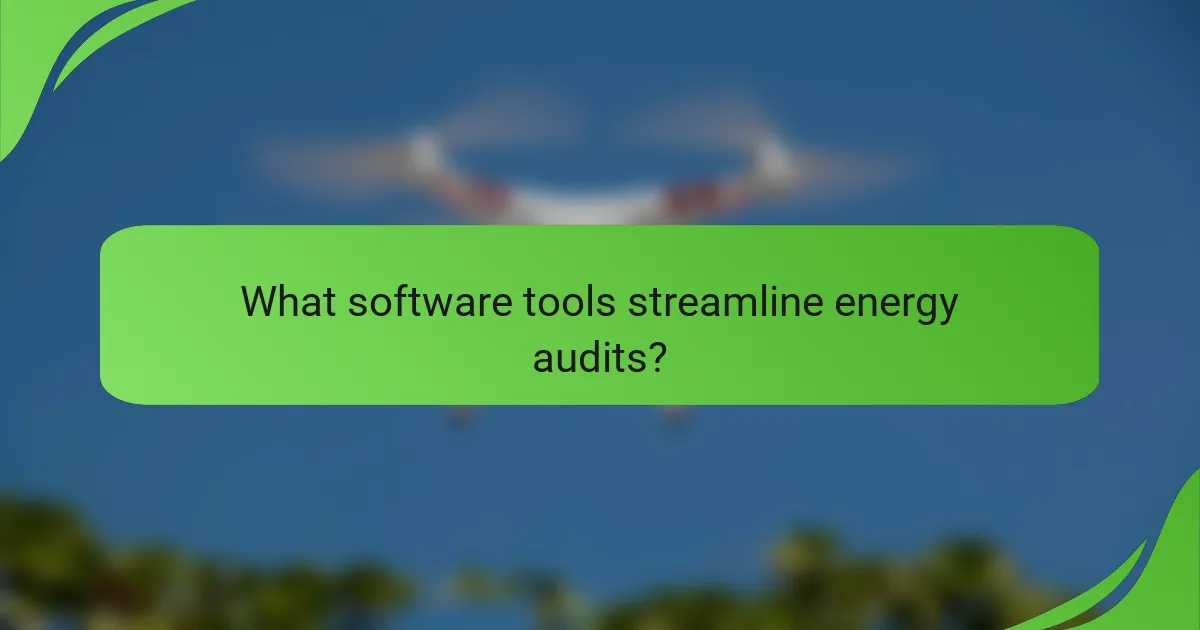
What software tools streamline energy audits?
Several software tools can significantly enhance the efficiency and accuracy of energy audits. These tools automate data collection, streamline reporting, and facilitate analysis, making the audit process more effective.
Energy Star Portfolio Manager
Energy Star Portfolio Manager is a widely used tool for managing energy and water consumption in commercial buildings. It allows users to track utility data, benchmark performance against similar properties, and identify opportunities for improvement.
This platform is particularly beneficial for organizations aiming to achieve Energy Star certification, as it provides a standardized method for reporting energy performance. Users should ensure they regularly update their data to maintain accurate benchmarking.
RETScreen Expert
RETScreen Expert is a comprehensive software for evaluating the energy production, life-cycle costs, emission reductions, and financial viability of renewable energy technologies. It offers a robust database of climate data and project case studies, which can aid in decision-making.
When using RETScreen, consider its ability to model various energy scenarios, allowing users to compare different technologies and approaches. This flexibility can help in selecting the most cost-effective solutions for energy efficiency projects.
EnergyCAP
EnergyCAP is designed for utility bill tracking and energy management, providing features for data entry, analysis, and reporting. It helps organizations identify trends in energy usage and manage costs effectively.
Users should take advantage of its customizable reporting features to generate insights tailored to specific needs. Regular audits of data entry processes can help avoid common pitfalls, such as inaccurate billing or missed savings opportunities.
eQuest
eQuest is a powerful building energy simulation tool that allows users to model energy consumption and analyze the impact of design decisions on energy efficiency. It is particularly useful for architects and engineers during the design phase of a project.
When using eQuest, ensure that you input accurate building specifications and operational schedules to obtain reliable results. This tool can help in optimizing building performance and achieving compliance with energy codes and standards.
OpenStudio
OpenStudio is an open-source software platform that facilitates building energy modeling and simulation. It integrates with EnergyPlus and provides a user-friendly interface for creating and modifying building models.
Utilizing OpenStudio can enhance collaboration among project stakeholders by allowing easy sharing of models and results. Users should familiarize themselves with its various plugins and tools to maximize its capabilities in energy audits and efficiency analyses.
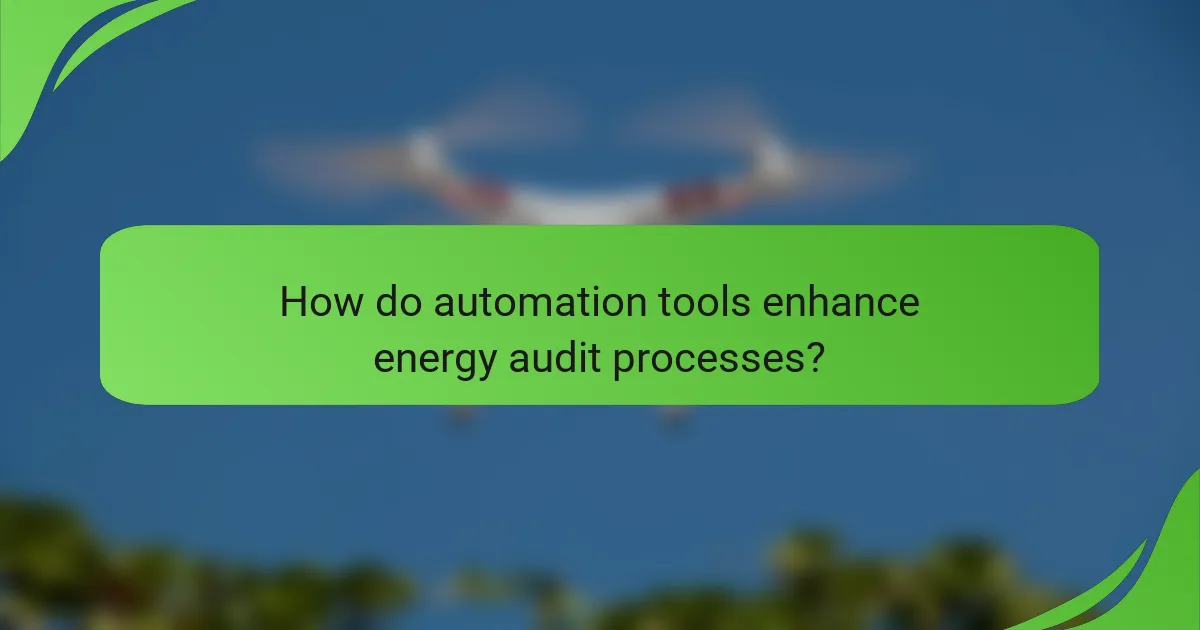
How do automation tools enhance energy audit processes?
Automation tools significantly streamline energy audit processes by reducing manual tasks and increasing efficiency. They enable faster data collection, real-time analysis, and improved reporting, which ultimately leads to more accurate assessments and actionable insights.
Automated data collection
Automated data collection simplifies the gathering of energy usage information from various sources, such as meters and sensors. This process minimizes human error and allows auditors to focus on analysis rather than data entry.
For example, using software that integrates with smart meters can provide real-time energy consumption data, helping identify trends and anomalies quickly. This can lead to more informed decisions regarding energy efficiency measures.
Real-time monitoring
Real-time monitoring allows energy auditors to track energy usage continuously, providing immediate insights into consumption patterns. This capability helps identify inefficiencies as they occur, enabling prompt corrective actions.
By employing dashboards that visualize energy data, auditors can quickly assess performance against benchmarks. This proactive approach can lead to significant cost savings and improved sustainability practices.
Integration with IoT devices
Integrating automation tools with Internet of Things (IoT) devices enhances the energy audit process by enabling seamless data exchange and control. IoT devices can provide granular data on energy consumption across different systems and locations.
For instance, smart thermostats and lighting systems can be monitored and adjusted automatically based on real-time data, optimizing energy use. This integration not only improves accuracy but also supports ongoing energy management strategies.
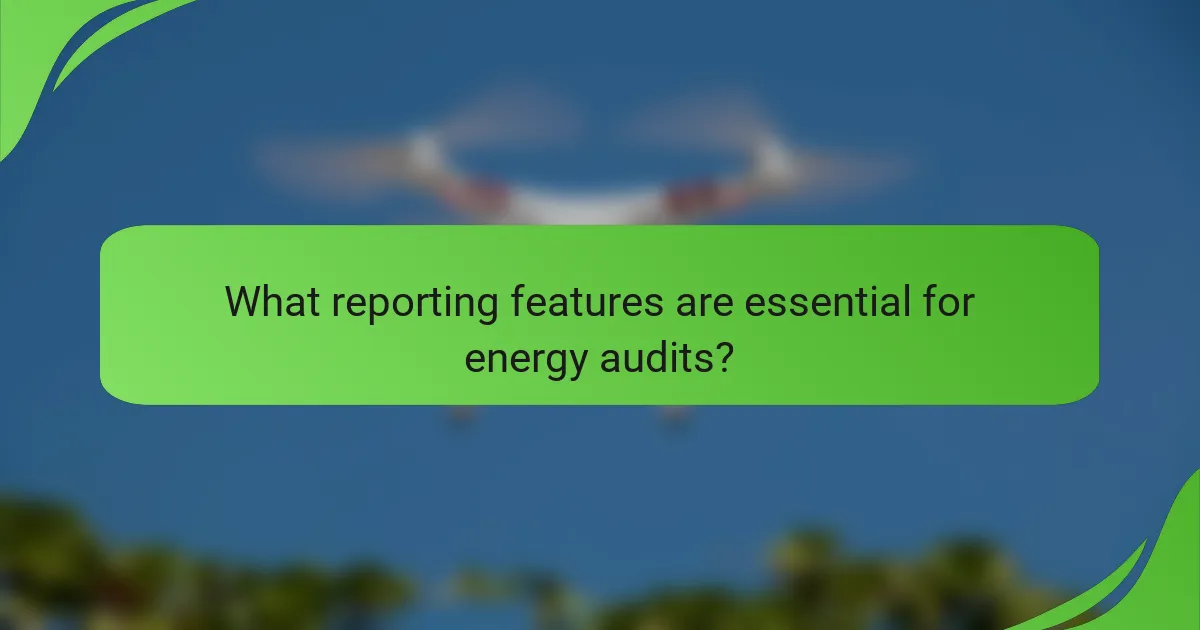
What reporting features are essential for energy audits?
Essential reporting features for energy audits include customizable report templates, data visualization tools, and compliance tracking. These elements help streamline the audit process, enhance clarity, and ensure adherence to relevant regulations.
Customizable report templates
Customizable report templates allow auditors to tailor their findings to specific client needs or regulatory requirements. This flexibility can save time and improve the presentation of data, making it easier for stakeholders to understand key insights.
When selecting a template, consider features like pre-built sections for energy consumption analysis, cost savings projections, and recommendations for improvements. This can help ensure that all critical information is included without unnecessary complexity.
Data visualization tools
Data visualization tools transform complex data sets into clear, actionable insights. Charts, graphs, and dashboards can highlight trends in energy usage, making it easier to identify areas for improvement.
Look for tools that offer interactive features, allowing users to drill down into specific data points. This can enhance stakeholder engagement and facilitate more informed decision-making regarding energy efficiency measures.
Compliance tracking
Compliance tracking features help ensure that energy audits meet local regulations and standards, such as ISO 50001 or ASHRAE guidelines. These tools can automate the monitoring of compliance requirements, reducing the risk of oversight.
Consider software that provides alerts for upcoming deadlines or changes in regulations. This proactive approach can help organizations stay compliant and avoid potential fines or penalties associated with non-compliance.
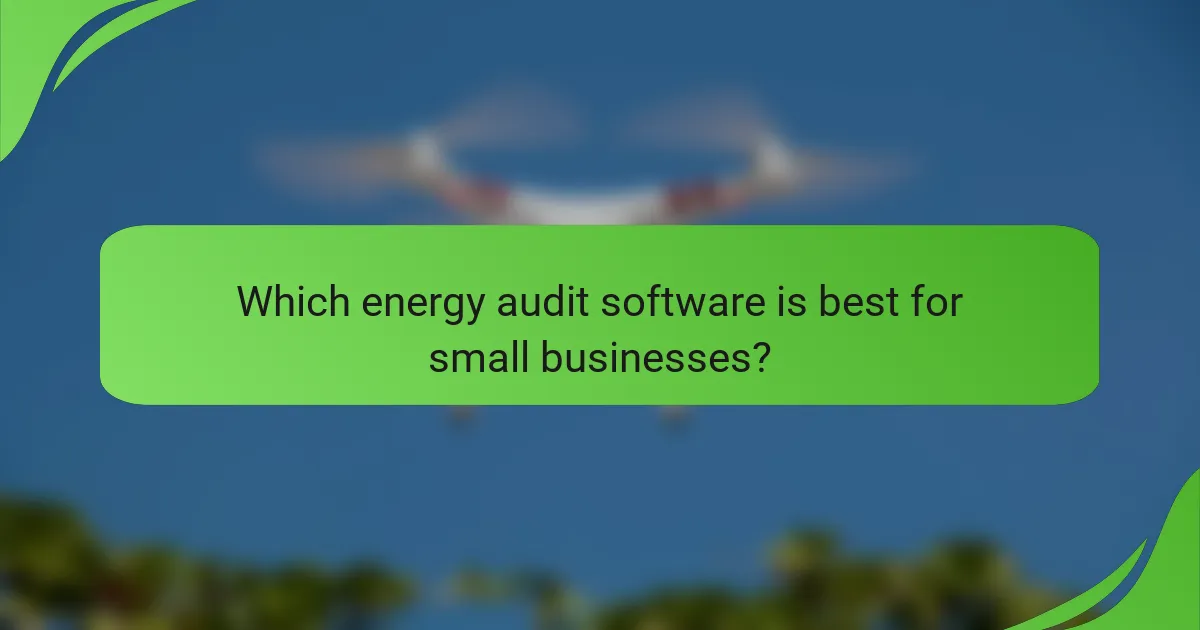
Which energy audit software is best for small businesses?
For small businesses, the best energy audit software balances ease of use, cost-effectiveness, and robust features. Solutions like Energy Star Portfolio Manager and EnergyCAP are popular choices, offering tools for tracking energy consumption and identifying savings opportunities.
Energy Star Portfolio Manager
Energy Star Portfolio Manager is a free online tool that helps businesses track and manage energy and water consumption. It allows users to benchmark their energy performance against similar buildings, making it easier to identify areas for improvement.
To get started, businesses need to input their energy usage data, which can often be imported directly from utility bills. The platform provides insights into energy efficiency and can help in achieving Energy Star certification, a recognized standard that can enhance a company’s reputation.
Small businesses should ensure they regularly update their data to maintain accurate benchmarking. Additionally, leveraging the tool’s reporting features can help in communicating energy performance to stakeholders.
EnergyCAP
EnergyCAP is a comprehensive energy management software that helps businesses track utility bills, analyze energy usage, and generate reports. It is particularly useful for organizations looking to automate their energy auditing processes and streamline data management.
With EnergyCAP, users can set up automated bill tracking and receive alerts for anomalies in energy consumption. This proactive approach can lead to significant cost savings, as it allows businesses to address issues before they escalate.
Small businesses should consider the subscription costs associated with EnergyCAP, which can vary based on the features selected. It’s advisable to evaluate the software’s capabilities against specific business needs to ensure a good fit.
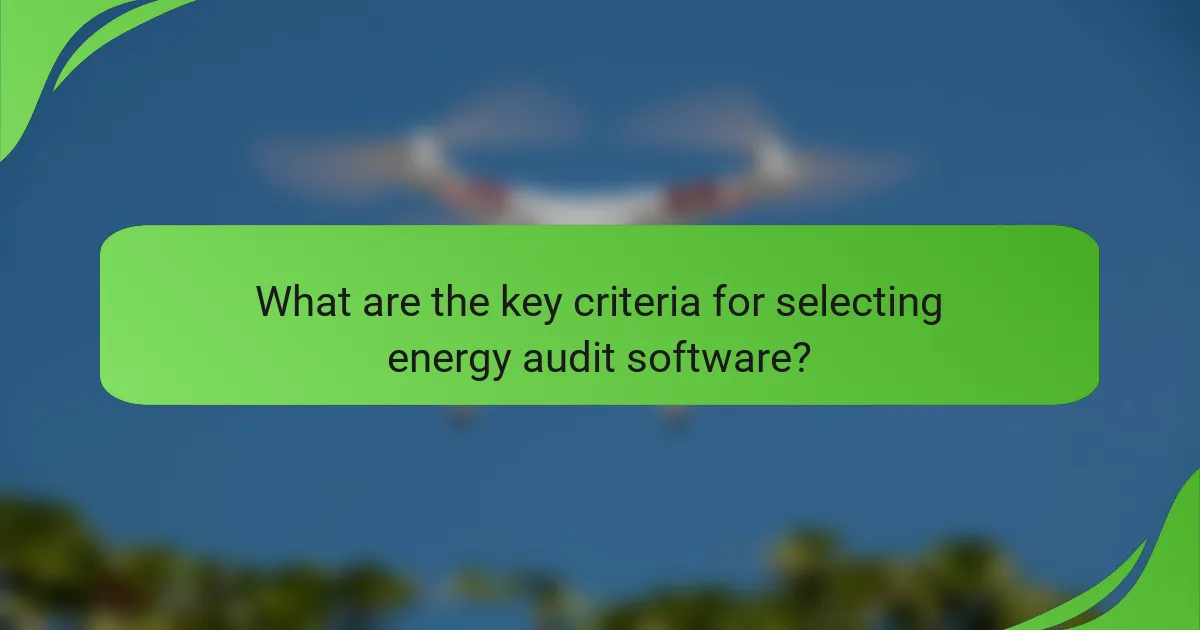
What are the key criteria for selecting energy audit software?
When selecting energy audit software, prioritize scalability, user-friendliness, and cost-effectiveness. These criteria ensure that the software meets your organization’s needs, is easy to use, and fits within your budget.
Scalability
Scalability refers to the software’s ability to grow alongside your organization. Choose software that can handle an increasing number of audits or users without a decline in performance. Look for solutions that offer tiered pricing or additional features as your needs expand.
For example, if your company plans to conduct audits across multiple locations, ensure the software can manage data from various sites efficiently. A scalable solution will save you from needing to switch systems as your operations grow.
User-friendliness
User-friendliness is crucial for ensuring that your team can adopt the software quickly. Look for intuitive interfaces and clear navigation that minimize the learning curve. Software that provides training resources or customer support can significantly enhance usability.
Consider conducting a trial period with the software to assess how easily your team can navigate its features. A user-friendly platform can lead to higher productivity and fewer errors during audits.
Cost-effectiveness
Cost-effectiveness involves evaluating the software’s price relative to its features and benefits. Analyze both upfront costs and ongoing expenses, such as subscription fees or maintenance charges. Aim for software that provides a good return on investment through improved efficiency and accuracy in audits.
Compare different software options by creating a simple table that outlines their costs and key features. This will help you identify which solution offers the best value for your specific needs and budget constraints.
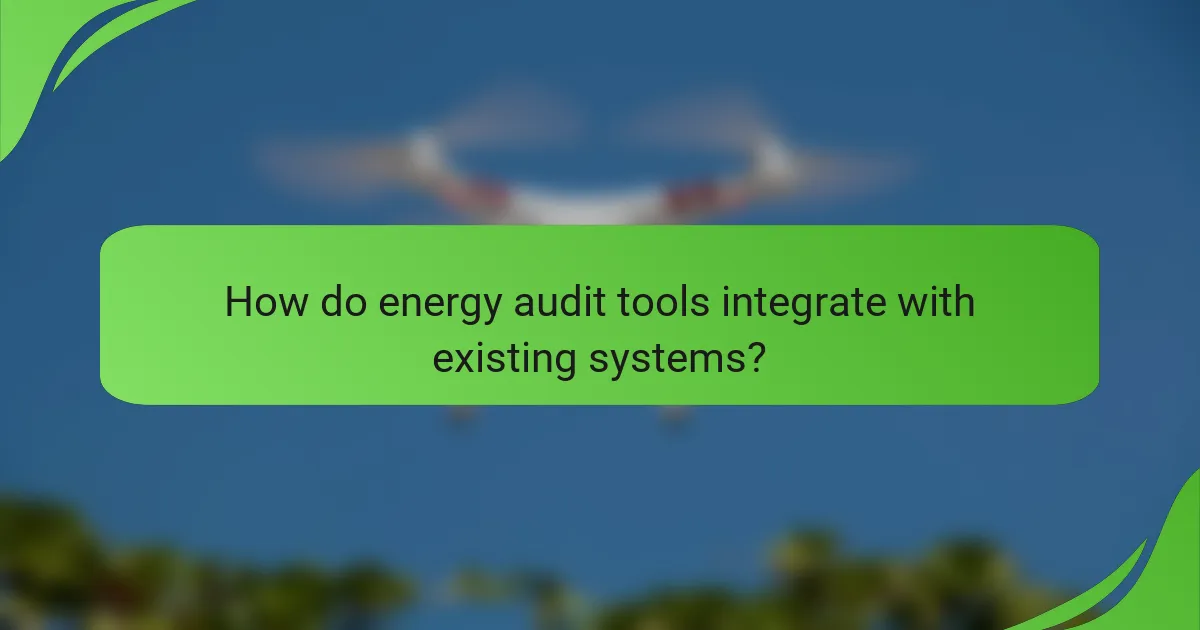
How do energy audit tools integrate with existing systems?
Energy audit tools integrate with existing systems by connecting to data sources and software platforms used in energy management. This integration allows for seamless data flow, enabling more accurate analysis and reporting of energy consumption and efficiency.
Data Integration Capabilities
Energy audit tools typically support various data integration methods, including APIs, file uploads, and direct database connections. These capabilities allow users to pull data from building management systems, utility billing software, and other relevant platforms. Ensuring compatibility with existing systems is crucial for maximizing the effectiveness of energy audits.
Real-Time Monitoring and Reporting
Many energy audit tools offer real-time monitoring features that provide immediate insights into energy usage patterns. This functionality helps identify inefficiencies as they occur, allowing for timely interventions. Additionally, automated reporting features can generate comprehensive reports, saving time and reducing manual errors.
Customization and Scalability
Energy audit tools often allow for customization to fit specific organizational needs, such as tailored metrics or reporting formats. Scalability is another important factor; as organizations grow or change, the tools should adapt to accommodate new data sources or expanded functionalities. This flexibility ensures long-term value from the investment in energy audit software.